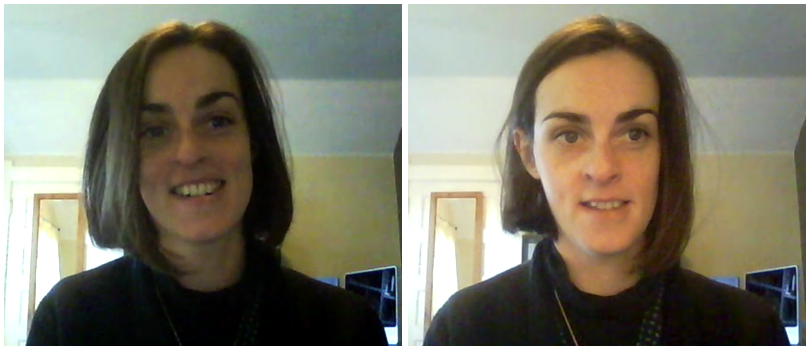Phone And Video/Virtual Interviews
It is almost certain that during your job search you will do a phone or video/virtual interview. Even if you’re interviewing for a company in the city where you live you’ll very likely have your first (or second) round interviews via phone screen or video/virtual interview.
In interviews where you can’t physically bring yourself into the interview space you won’t be able to rely on nonverbal communication to help you in building rapport with your interviewer, or in conveying how qualified and interested you are in the job. Because of this, it’s important for you to know how to emphasize the things that do play a role in making you look and/or sound like an attractive candidate.
Be excited and take it seriously. It takes just as much prep work as going to a physical interview. The more energy and enthusiasm you bring the better.
Phone Interview Preparation Checklist
Don't do a phone interview...
...outside
There is wind, and noise and it just won’t work. This is very annoying to interviewers.
...in a cafe or other indoor public space with background noise.
...where pets or children are present or can be heard.
Do...
..choose a quiet, indoor location.
...make sure the only sound that can be heard is your voice.
Situate yourself 10 minutes before the interview
Sit down in your interview location 10 minutes prior. You want to sound relaxed and fully present in the conversation and not rushed or unprepared.
Ensure you have a strong wifi connection.
Keep your phone on and in front of you 5 minutes before so you’re ready in case the interviewer calls you a moment or two before the agreed upon time.
Have your reference materials ready
Gather your resume, the job description, a pen and paper, your computer (on and fully charged), and any other pertinent items that you’ll need as reference for the interview.
Get your voice ready
How you answer the phone will set the tone for the conversation with your interviewer. In turn, you should practice speaking a sentence or two a few minutes before (to ensure you sound alert, not groggy).
Have a glass of water handy during the interview.
Use good posture
Sit up straight. Good posture impacts how your voice projects even if someone can’t see you. Try it and notice the difference.
Smile
Answer the phone with a smile on your face. A person can hear it through the phone. Try it and see the difference! Smiling while you speak will put your interviewer at ease and make you sound enthusiastic.
Tips for phone communication
Because your voice is the only way you’ll be able to communicate during the interview, be sure not to use too many filler words like “umm” or “like”.
Don’t feel the need to fill every moment of silence with words. When you’re asked a question, it’s okay to pause to think through your answer before you start speaking. On the flipside, if you’ve said what you needed to say and your interviewer hasn’t responded, there is no need to start speaking to fill the space. Your interviewer is likely taking notes and might need a few seconds to catch up.
Video/Virtual Interview Preparation Checklist
The main difference between a phone and video interview is that your interviewer can see you! There are various platforms through which interviews are conducted, like:
Skype
Google Hangouts
Zoom
Interviewing platforms like Take the Interview, HireVue, or BlueJeans
All the tips in the phone interview checklist listed first apply for video interviews, so make sure that you know them well. Below are additional steps you need to take to get ready for your video interview.
Choose an appropriate background
Do the interview in the tidiest, nicest-looking room in your house. If that’s your bedroom make sure your bed is made. If in your kitchen, make sure no dirty dishes are in the background.
If you live with other people who could come into the frame, inform them in advance that you’ll need the space to be private so that they don’t walk behind you during the interview (even if they don’t speak, it’s still distracting and looks unprofessional).
The background should be neutral enough that it does not distract the interviewer or make them question your professionalism.
Do NOT do a video/virtual (or phone) interview in a cafe or other public place. It is never quiet enough. Find another place to do this interview if it cannot be in your home.
*Test your audio, wifi, and video connections *
Test your wifi connection, as well as the audio and video elements on your computer, to ensure there will be no issues. Make sure your computer is plugged in or fully charged.
If using Google Hangouts or Skype, do a test call with a friend to ensure the platform is ready to use. Even if you’ve used it before, always do this because the platform may be buggy.
Ensure proper lighting
Do your interview in a room where there is proper lighting. This means you don’t want a room that is so bright that you’re washed out or so dark that you cannot be seen. You also don’t want to be in a room where only the computer screen illuminates your face.
If you’re doing the interview during the day, go close to a window. Natural light is flattering, just don’t have the sun shining in your face.
See examples below:
Personal Presentation
Look the same way for a video interview as you would for an in-person interview. In other lessons we go over what to wear.
Smile!
Answer the video/virtual call with a smile on your face. This makes your interviewer feel comfortable and conveys that you are interested in talking to them. This sets a positive tone for the conversation.
Look directly into the camera
...and not at yourself on the screen. Make eye contact as best you can with the interviewer and avoid looking anywhere else.
Don’t use two screens.
Be mindful of moving your arms and head
Video exaggerates movement. Avoid excessive nodding of your head, touching your hair or face, or moving your arms.
Use good posture
Sit up straight! Not only does it affect how your voice projects but your interviewer can see it. You’ll speak more confidently this way too.
Last updated