Linkedin For Research And Networking
LinkedIn is much, much more than a resume database. In a previous lesson, we covered how to create a stellar LinkedIn profile. The platform is also the number one place to meet the people you need to know in order to find your next job, and get information on the companies where you might want to work. In this lesson, we'll cover the tactical steps to do all that.
Finding and Reaching Out to People
LinkedIn is a giant database of professionals who are in a position to take your career to the next level.
People Search Get familiar with this functionality and the All Filters feature (previously known as “Advanced People Search”) and use it to find recruiters, developers, and 1st, 2nd, 3rd degree connections inside of companies.
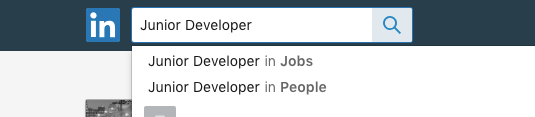
Click on “All Filters” on the right hand side.
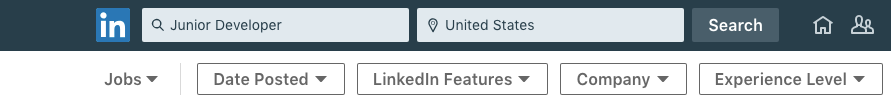
This will open up a new view that has additional search criteria.
Search by:
Keyword (a skill or field they are in)
Job Title
Look for your potential hiring manager by typing in things like “Director” or “Lead” or “VP of (Engineering, Data Science, Design, etc.)”
You can also search specifically for recruiters. Type “recruiter”, “talent acquisition” or “tech recruiter” to find people working internally on the recruiting team at a company.
If there is a specific company you’re interested in, you can search that as well in the “Company” field.
Location. Refine your results by location using your zip code.
When your search results pop up, they will be sorted by the people most closely linked to you showing up first. Prioritize 1st and 2nd degree connections because it will be easiest to connect with them.
You can search for just one of the fields above or all of them. Of course, the more filters you apply, the fewer results you’ll get.
When your search results pop up, they will be sorted by the people most closely linked to you showing up first. Prioritize 1st and 2nd degree connections because it will be easiest to connect with them.
You can search for just one of the fields above or all of them. Of course, the more filters you apply, the fewer results you’ll get.
In future lessons we will cover in detail how to connect online with people you have never met before and how to leverage your 1st and 2nd degree connections.
Exploring Jobs Posted on LinkedIn
LinkedIn has a robust jobs database. The most strategic way to use it is to find leads for opportunities. When you see a job posted on Linkedin, prioritize getting in touch with a person somehow connected to the job before submitting any online applications. Think of this as another way to create and build relationships.
On your Home page, click on “Jobs” on the top toolbar to get to LinkedIn’s job database.

On the Jobs page, click into the Search Jobs field and fill in possible job titles that interest you, and city/zip code. You can refine the results further by searching specific companies, but remember you’ll get much fewer results that way. This will then bring up a list of jobs posted on LinkedIn.

When you click on a job, you will see:
Who posted the job
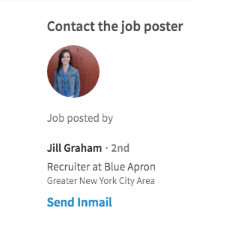
Who works there and is also in your network
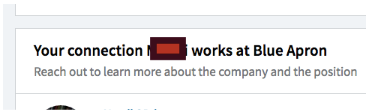
Similar jobs; use this as a way to research other positions

Important: Before submitting any applications, first reach out to the person who posted the job. If you don’t hear from that person within 5 business days, go ahead and submit an online application to the job.
How to reach Out to a Job Poster
Here's an example of how to reach out to the job poster (who will most likely be an internal recruiter at the company). Do research and try to find their email; if it's a recruiter, there's a good chance that the email will be somewhere in their LinkedIn profile:
Hi [name],
I noticed that [Company name] is looking for [your target job title]s. [Insert something here about why you’re excited about the company and mention something specific that the company does that you think is great.]
[Insert part/most of your elevator pitch that helps the person who posted the job understand who you are] and I’m very interested in an opportunity where I can [insert something that you want to do that the company also does, like work with APIs].
Would you be up for a conversation to talk further about what you’re looking for in this role and how I might be able to contribute to the team?
Looking forward to hearing from you!
[your name] [your email] [your phone number]
Only explicitly ask for a job in this above scenario when you’re reaching out to a recruiter or HR person. The reason is this recruiter has already made public that there is a job to be had. This is what a recruiter’s job is. In almost no other instances (other than people directly approaching you about opportunities) do you outright ask for a job in this way.
When getting in touch with a recruiter on LinkedIn or other employee at a company where you want to work, avoid directly asking to make the person a LinkedIn connection if you have never met that person before. Find a way to email that person first. If you request the connection of too many people you don’t know on LinkedIn, and those people refuse to connect, you could be banned from requesting future connections. If you can’t find a person’s email sending them a LinkedIn InMail messageis a backup option.
Leveraging LinkedIn Groups
There are millions of special interest groups on LinkedIn, and they greatly expand your influence and opportunities. LinkedIn groups are also swarming with recruiters! Your goal in joining groups is to join ones where there are people who can hire you or refer you to someone who can.
To begin, go to the center search box at top, select the drop down menu on the left hand side and then Groups from the drop down menu.

Then type in your field or industry in the search box. Check out the groups that come up and join the largest and most active. You will need to be approved by the group manager for each one you request to join (which might take a few days).
There are three key activities for turning groups into a great tool for finding a position:
1) Conversations:
This is the “meat” of the group, where most activity happens. Read the posts and add valuable content. When you do, your picture, name and headline appear in each discussion. Start a conversation and be seen as a thought leader. Like or comment on a post from another member. Answer a question they posed. Get attention for yourself and your ideas since this could lead to employers checking out your profile. Also, reach out to group members who say interesting things.
2) Job board:
Most groups have their own job board. This is a fantastic place to look for a position, since it is specific to your industry.
On the group page, click on "Jobs" next to "Conversations" to see jobs that people have posted.

3) Member List:
Groups are great places to network with people who can lead to your next position. Click on the number of people in the group which is shown on the group main page right under the Group name (it will say something like: “6,000 Members”). That will pull up a list of everyone in the group, and there you can find recruiters and potential hiring managers and employees of companies you’re interested in. You can direct message anyone you are in a group with, up to 15 messages a month.
Resources
Next Steps
Join at least 10 LinkedIn groups. In some cases, you'll need to have your request approved which might take anywhere from a few hours to a few days.
Make a post in at least five of the groups you joined, and start or participate in a conversation!
TIP: Not sure which groups to join? Look up several people who are already in your desired role/s. What trends do you see? If several of them all belong to a particular group/s, join them.
Last updated